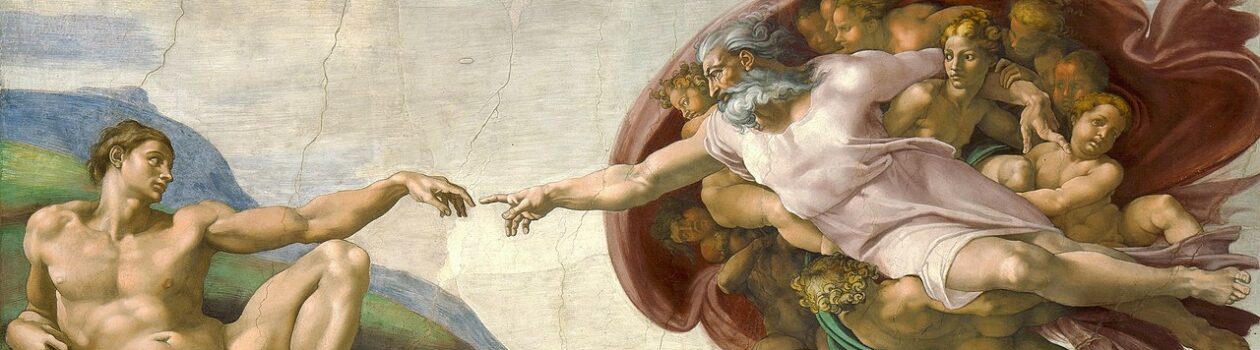The WORDsearch website identifies “Look & Feel” as a new feature, so I will address it as a whole, though the “feature” aspect is really just the new, tabbed user interface as a means of program presentation.
The first thing I noticed upon initial start-up is how grey the interface is now. Anyone who uses the 2013/365 versions of Microsoft Office will find this look familiar. I expect it to be a fad that will pass as soon as Apple releases some new gizmo interface using bright, polished colors. It’s not important either way, and I suppose the overwhelming grey makes those things that are in color stand out all the more in contrast, and is otherwise perhaps less distracting. Of course, some grey color scheme was always an option before, when color schemes were selectable. But now you get grey.
The toolbar icons are supposedly modified to make them easier to find, but they’re mostly not actually very different, except that they are all now basic grey with smatterings of orange, brown, and/or dark blue. The goofy bullhorn icon for the Sermons tool has been replaced by a pulpit figure, so I guess that’s an improvement. However, mostly these buttons were just modified to fit the new color scheme better, and don’t constitute any enhancement. Giving the user the ability to customize the icon locations would be a better means of helping folks find what they’re looking for. Then again, not hiding the NoteStacks icon behind the Sermons icon would be another useful way of helping users find what they’re looking for on the toolbar.
Minor changes to the icons on the book windows themselves seem to better reflect the button function (e.g. the Carousel and Change Book buttons), though the changes to the Sync indicator button, with the new teeny-tiny “D” in the middle of the arrows on “Driver” windows, makes it quite a bit tougher, according to my eyes, to see that status.
The big change in terms of Look & Feel is the three tabs across the top, just below the menu bar. These tabs are now used to display three distinct areas of the application interface: Home, Study, and Library.
The Home tab is a replacement for the EasyStart Screen which used to present itself at program startup. Essentially, it’s a page for ads. It also has some links to external sites, and is not user-editable. There has long been an option in Settings to select a startup screen other than the EasyStart, but EasyStart would ignore that preference setting and impose itself at startup, presumably only if there was new “news” (=new ads) to display in EasyStart, though I never took the time to analyze exactly when/how the preference failed to take. Unfortunately, it looks like the Home tab acts the same way. I was really hoping to be able to permanently hide it. When I’m starting up the application, it’s to get work done, not to read ads. I know where to go if I want to see “what’s new”.
The Study tab displays the primary work environment, which is almost unchanged from what, perhaps confusingly, used to be called the library view. I say “almost” because the row of three tabs under the menu bar actually reduces the vertical space available for your resource windows by about two lines of normal text, and also because the Resource Panel is now gone from the left-hand side, increasing the horizontal space available by either about a two-character width (if you did not keep your Resource Panel “pinned”), or by whatever width you kept your Resource Panel at.
The real significant change here is the replacement for the Resource Panel, which is the Library tab.
The new Library view provides a lot more real estate and an eye-pleasing “covers” view of your books (they call it Grid view), without the logistical challenges of the old Resources pane – which would push your book windows back and forth off the right-hand edge of the display when opening or closing in pinned mode, or hover in a tenuous display over the top of the left-hand windows when set in unpinned mode. However, there is surprisingly little functionality: the text filter remains, but there are no sort options, no visible information beyond book title, and the ability to change/customize the resource Category appears to be gone (this used to be a right-click option on the book).
Right-clicking also used to get you a method to add a resource to Favorites; it is also gone. In viewing the Library (i.e. books) subsection on the Library tab, there is a selectable star for setting and indicating Favorites status, but there is nothing comparable for Verse Lists or Documents. In either available View option (List or Grid), the contents of the main (right-hand) pane is an alphabetical listing of the resources which are contained within the category selected in a small pane to the left. Resources in sub-categories are not displayed when the parent category is selected, nor are the sub-categories themselves displayed, as these are only visible via a manual expanding of the category listing on the left panel. This leads to the odd experience of seeing zero resources available in the selection pane when selecting the Literature category, under which my library currently has 138 resources cataloged in sub-categories.
List view is a single column of titles only, in a large text format, which seems to waste a lot of screen real estate which could now be used for other useful information about each resource (e.g. author, publisher, publishing date, or even user-supplied tags, if the Library function could be made to support them). Multi-select is not available in either view mode.
The user-created resources that have also moved into this screen from the old Resource Panel (Verse Lists, Documents, User Books) have only a List View available, again with no information displayed except titles. While User Books can still belong to Categories, the category info is not visible in the Library tab – it is simply an alphabetical list of all User Book titles. Nor is there any kind of visual cue as to what kind of User Book each item is (in the WS10 Resource Panel, there were different icons for the three types: verse-based (commentaries); word-based (dictionaries); and date-based (journals). The category is shown in the Properties dialog when opened from the button on a User Book’s ribbon in the Study pane, but at least as of this build, the Properties dialog for these resources is completely empty in the Library tab.
Similarly, the List view for Documents no longer provides icon indicators to distinguish between PDFs and HTML files. Document folder locations appear as prefixes to document titles, so I suppose the information displayed is not exactly title only for them, but rather is the filename as a path relative to the WORDsearch “My Documents” folder, minus the filename extension. Gone also are the right-click methods to move documents to another folder, or to add to Favorites, which have taken a significant step backwards in functionality.
Favorites, within the context of the Library tab, has been demoted from a major display category of resources, capable of advertising multiple kinds of resources (e.g. books, documents, verse lists, bookmarks, web links), to a filtering tool within the books resource type. The other resource types are no longer visible within Favorites, although the internal browser continues to display saved web links within its own Favorites listing on the browser’s otherwise uneditable Home Page, which was a secondary way of accessing them before, beyond the Resource Panel’s comprehensive Favorites section.
Unlike documents and verse lists, which can no longer be added to Favorites, favorites in the form of bookmarks can still be created within books, but there is currently no way to view them or access them. The WORDsearch Help page claims that all these are managed within Favorites on the Library tab, so perhaps there is a plan to rehabilitate the classic, multi-purpose Favorites concept (which was quite useful in prior versions), but it is clearly not in place as of version 11.0.3.15.
Finally, there appears to be no connection between the Library tab and Collections, which is not any kind of departure from former design, but which seems to be a missed opportunity to use all the screen real estate now available for managing the library.
All-in-all, as much as I like browsing the cover thumbnails, the new Library tab is functionally inferior to what it replaced, and the inability to see the workspace simultaneously as you browse and open books effectively makes this pane act like the intrusive “pinned” mode of the old Resource Panel only worse – it pushes all books completely out of sight!
Coupled with the fact that it eats up some valuable vertical screen space unnecessarily, I think the development team at WORDsearch might want to re-think this tabbed interface. The “Home” tab is almost completely useless, and could just as well be reverted to a selection item on the View menu, leaving only two real views to consider: Study and Library.
The Library “tab” functionality would be better exposed as a button on the far left of the toolbar (where the F9 Open Book dialog box was just placed), which could be opened up as a resizable window – with at least all its old functionalities restored, please! – and would be a perfect candidate for a window capable of being displayed in the new second workspace.
There’s definitely something to work with here, but the eye candy just doesn’t get any work done by itself.